Comparing Obsidian Sync and CloudSyncNotes: Which Sync Solution is Right for You?
Obsidian is a popular note-taking and knowledge management tool, and as a paid option, one of the many features it offers is its built-in vault synchronization. Being a native implementation in the Obsidian, sync provides a seamless experience for users, with no additional plugins or third-party software. But it obviously comes at a cost. CloudSyncNotes is an attempt to bridge this gap and to provide a simple, secure, and affordable solution for users to synchronize their Obsidian vaults with cloud storage. While lacking some of the features of Obsidian Sync, it is a more affordable option and built with security in mind.
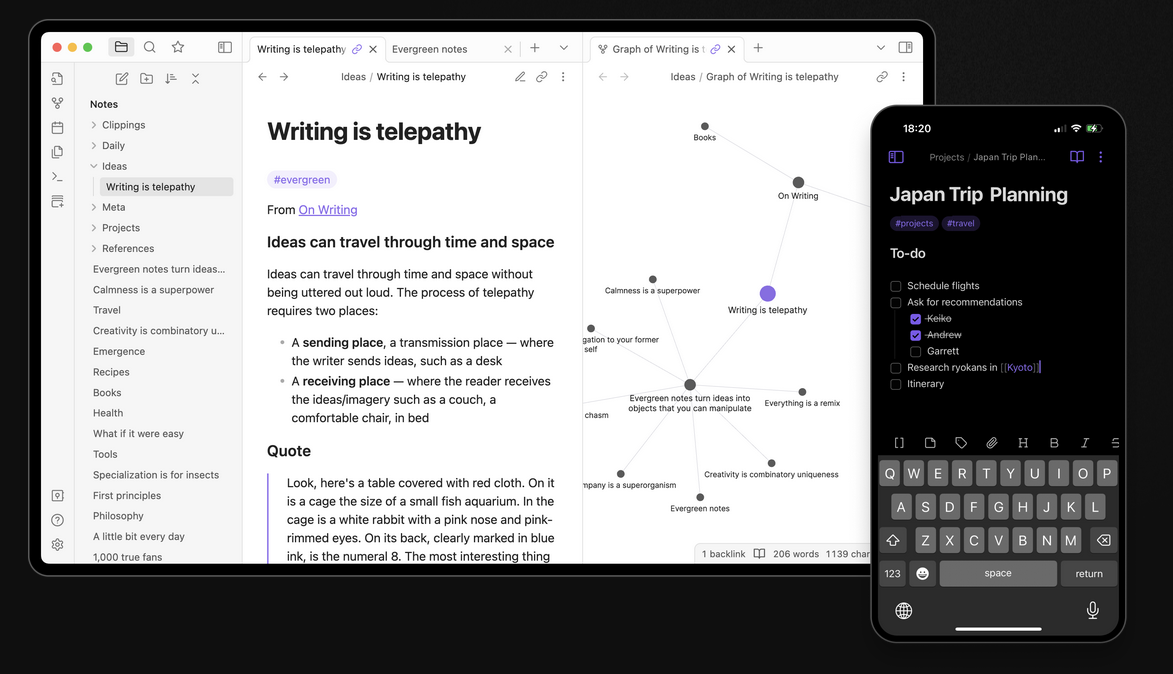
Overview of Obsidian Sync
Obsidian Sync is the official synchronization service provided by Obsidian. It is designed to be simple, secure, and tightly integrated with the Obsidian app. Key features include:
- End-to-end encryption: Your data is automatically secured using AES-256 encryption, ensuring that only you can access your notes.
- Version history: Obsidian Sync maintains a version history for every note, allowing you to track changes and restore previous versions.
- Cross-platform support: Obsidian is available on Windows, macOS, Linux, iOS, and Android, and Obsidian Sync ensures seamless synchronization across all these platforms.
- Offline access: You can work on your notes even without an internet connection, and changes will sync once you're back online.
- Selective sync: You can choose which files and preferences t~~~~o sync to specific devices, including the ability to exclude certain file types like images or PDFs to reduce data transfer.
- Collaboration: Obsidian Sync allows you to invite team members to a shared vault, with real-time updates across devices.
Obsidian Sync is priced at $8 per month when billed annually or $10 per month when billed monthly. There is also a Standard Plan for users with a single vault, priced at $4 per month.
Self-managed Alternatives
There are many opensource plugins developed by the community that provide a vault synchronization solution, but they need complex configuration and know how of cloud storage systems. There have been multiple scenarios where users unknowingly exposed their cloud storage to the public because of missed policy configuration, exposed keys, or other security issues. This seldom results in bad actors doing malicious things, leading to huge storage costs (1.2 Million USD was a user's bill accumulation) and more importantly, loss/leak of critical data. These solutions, while being excellent at the core functionality, are unintuitive for users to configure. To remember the cloud storage credentials (endpoint, key, secret, region, bucket name, etc.) and to configure them correctly on every device they have means that the credentials need to be stored in a secure location and referred to everytime a configuration needs to be made or changed.
Overview of CloudSyncNotes
CloudSyncNotes is a third-party SaaS that provides a plugin for Obsidian to synchronize your vault with various cloud storage providers, including Azure Blob Storage, AWS S3, and Google Cloud Storage. It positions itself as a cost-effective alternative to Obsidian Sync, offering:
- Enterprise-grade security: CloudSyncNotes uses end-to-end AES 256 encryption, allows users to configure a key which is used to encrypt on local (encrypted even before data leaves your machine). Direct synchronization between your Obsidian client and the cloud storage provider, with no intermediary servers.
- Multi-vault support: You can sync multiple vaults to a single storage account, each isolated in separate containers or folders with their own encryption at rest.
- Smart conflict resolution: The service includes line-level diff and merge capabilities to handle conflicts efficiently.
- Cross-device synchronization: CloudSyncNotes works on both desktop and mobile platforms, including Android and iOS.
- Cross-platform support: Obsidian is available on Windows, macOS, Linux, iOS, and Android, and Obsidian Sync ensures seamless synchronization across all these platforms.
- Offline access: You can work on your notes even without an internet connection, and changes will sync once you're back online.
CloudSyncNotes is designed to be a more affordable option, leveraging existing cloud storage services that users may already have. However, specific pricing details are not provided in the search results, so users would need to check the official website for current rates.
Feature Comparison
| Feature | Obsidian Sync | CloudSyncNotes |
|---|---|---|
| Encryption | End-to-end AES-256 encryption | End-to-end AES-256 encryption |
| Version History | Yes, with detailed revision tracking | Not Available (Future release) |
| Offline Access | Yes | Yes |
| Selective Sync | Yes, including file types and preferences | Not Available (Future release) |
| Collaboration | Real-time collaboration with team members | Not Available |
| Cloud Storage Integration | Obsidian's own servers | Backed by S3 compatible storage |
| Multi-Vault Support | Not specified | Yes |
| Conflict Resolution | Not specified | Time, data size and hash based merge. (Future Release: Smart conflict resolution with line-level diff and merge) |
| Platforms Supported | Windows, macOS, Linux, iOS, Android | Works anywhere Obsidian is supported (Windows, macOS, Linux, iOS, Android) |
Ease of Use
- Obsidian Sync: As the official service, Obsidian Sync is tightly integrated into the Obsidian app, making setup straightforward. Users can create a remote vault directly from the Obsidian Sync interface and add it to their devices with minimal effort. The service also provides a user-friendly interface for managing sync settings, such as selective sync and version history.
- CloudSyncNotes: CloudSyncNotes requires users to install a plugin and configure it to connect to their chosen cloud storage provider. While this may involve more steps than Obsidian Sync, the plugin is designed to be user-friendly, with a sync icon added to the Obsidian ribbon for easy access. However, users need to have some familiarity with their cloud storage provider's settings.
Security
Both services prioritize security, but they approach it differently:
- Obsidian Sync: Uses end-to-end encryption with AES-256, ensuring that data is encrypted both in transit and at rest on Obsidian's servers. Users can choose between managing their own encryption keys or letting Obsidian handle them.
- CloudSyncNotes: Also offers end-to-end encryption, but the data is stored on third-party cloud storage providers like Azure, AWS, or Google Cloud. This means that the security of your data depends on the security measures of the chosen provider, which are generally robust but may vary.
It's worth noting that Obsidian Sync has undergone a security audit in 2023, with all findings promptly addressed, which may provide additional peace of mind for users concerned about data security.
Pricing
- Obsidian Sync:
- $8/month (billed annually) or $10/month (billed monthly) for the full Sync Plus plan.
- $4/month for the Standard Plan (single vault).
- CloudSyncNotes:
- Pricing details are not specified in the search results, but it is marketed as a cost-effective alternative to Obsidian Sync. Since it leverages existing cloud storage services, users may incur costs based on their storage usage with providers like AWS or Google Cloud.
For users who already have subscriptions to cloud storage services, CloudSyncNotes might offer a more economical solution. However, for those who prefer a straightforward, all-in-one service, Obsidian Sync's pricing may be more appealing.
User Feedback
User feedback on both services is generally positive, but there are some caveats:
- Obsidian Sync:
- Praised for its seamless integration and reliability. Users appreciate the end-to-end encryption and the ability to work offline.
- Some users have reported occasional slowdowns during syncing, especially with larger vaults or when multiple devices are in use.
- A few users have experienced data loss or syncing issues, though these seem to be rare and often related to specific setups or plugins.
- CloudSyncNotes:
- Users appreciate the flexibility of choosing their own cloud storage provider and the cost savings.
- The plugin-based approach is seen as a strength for those who prefer to avoid relying on a single company's servers.
- However, since CloudSyncNotes is a third-party solution, it may not receive the same level of support or updates as Obsidian Sync.
Conclusion
Both Obsidian Sync and CloudSyncNotes offer robust solutions for synchronizing your Obsidian vault across devices, but they cater to different user preferences:
Choose Obsidian Sync if:
- You prefer a tightly integrated, official solution with minimal setup.
- You value features like version history, selective sync, and real-time collaboration.
- You are willing to pay a subscription fee for a service that includes end-to-end encryption and has undergone security audits.
Choose CloudSyncNotes if:
- You want to leverage existing cloud storage services like Azure, AWS, or Google Cloud.
- You need multi-vault support and smart conflict resolution.
- You are looking for a potentially more cost-effective solution, especially if you already have a cloud storage subscription.
Ultimately, the best choice depends on your specific needs, technical comfort level, and budget. Both services provide secure and reliable ways to keep your Obsidian notes in sync, ensuring you can access your knowledge base from anywhere.